Let’s say that you have money in your Canadian bank and you want to send money to someone in the Philippines but they only have GCash to receive your money. Is it possible to send money from your Canadian bank to someone else’s GCash?
What is GCash?
GCash is the biggest eWallet in the Philippines. Even unbanked Filipinos can use it as long as they have a valid primary ID and a phone with a Philippine SIM. Because of this, most people in the Philippines start using GCash before they even have their first bank accounts.
Is GCash Available in Canada?
I’ve been in Canada for multiple years now and I’ve been using GCash as a verified user. All of GCash’s benefits are available to me because I have a Philippine SIM and I have undergone the KYC process. Because of this, I can access all of the GCash features from any phone or tablet, even the ones that have Canadian SIM. However, if I need to recover my account for any reason, I will need access to my Philippine SIM to get the OTP.
Read more about what GCash features are available in Canada
Can Someone from Canada Send Money to the Philippines Using GCash?
Now, let’s go to the original questions: Can you send money to someone else’s Gcash from your Canadian Bank Account?
The short answer is Yes. However, there is no direct way to do it because Canadian bank accounts operate in CAD while GCash only works in Philippine Peso. Because of this minor inconvenience, you will need to use a third party to send the funds.
For this purpose, I recommend two options. Wise and Remitly. In this article, we will be using Wise (Formerly Transferwise).
Using Wise to Send Money for Your Canadian Bank to GCash
Wise is an international financial technology company that specializes in cross-border transfers. They are used by companies all over the world to pay international employees.
If you already have a Wise account, you may use it to transfer the funds to someone else’s GCash. If you don’t have a Wise account, you can click here to open one and get fee-free transfer up to CA$800.
Once your Wise account is verified, the process of sending the money will go something like this:
Canadian Bank > Wise > GCash.
Step 1: Sending Cash from Canadian Bank to Wise
First, you need to send money from your Canadian Bank account to your Wise account. To do this, you first need to set up a Canadian currency account inside your Wise account.
If your Wise account is ready to receive CAD, use the + sign to add funds to your account.
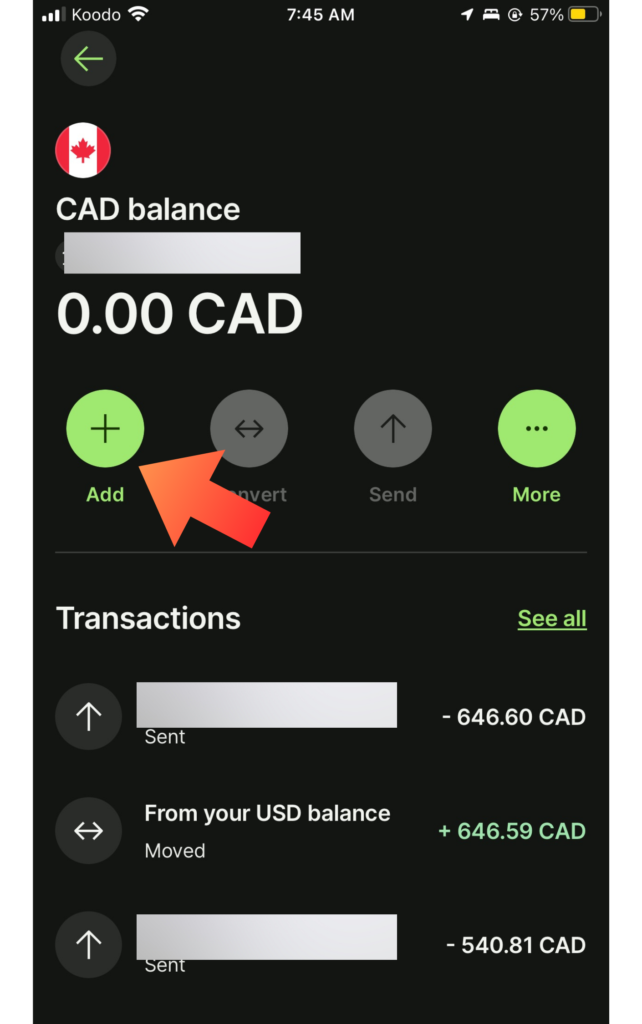
Next, enter the amount you want to send. This is in CAD:
When you tap on Continue, it will give you the options for sending money. You will have multiple options to add CAD to your Wise account but the best option for me is the Direct Debit option. With the Direct Debit option, you can send CAD$100 to your Wise account and the fee will only be CAD$0.24 as of the writing of this article.
You can also use the following as an alternative:
Debit Card: CAD$2.22 for sending CAD$100
Credit Card: CAD$3.93 for sending CAD$100
INTERAC e-transfer: CAD$1.26 for sending CAD$100
Next, you will need to connect your Canadian Bank to your wise account. You can do this through their instant verification by logging into your bank account:
Follow the prompt to log into your Canadian bank.
Here are some of the banks that you can use this method on:
Once your bank is connected, you will proceed to transfer money from your bank to your Wise account. It takes 2-4 business days to transfer and you will not be able to do another transfer while this is processing.
Optional Step: Convert your Money to PHP
While waiting, you can create a Philippine Peso currency account in your Wise.
This step is optional but once the CAD is ready in the Wise account, you can convert it to Philippine Peso. You can do this inside your Wise account for a minimal transaction fee. The best part about using Wise is that you will be able to choose when to make the conversion. I choose to wait until the conversion is high before exchanging it. If you don’t convert it, Wise will convert the money for you automatically when you choose to send it.
Step 2: Use Send button to send to your or somebody else’s GCash in the Philippines
Once your CAD has been converted to PHP, that’s the time when you can send it to someone else’s GCash. You can do this by using the Send option in your GCash account. You can also do this part even without converting.
Here’s a video explaining how to do this:
As the video states, it will take around 3 hours for Wise to transfer your money to the GCash account. Based on my experience, it can take between 2-6 hours to arrive. It will arrive in the GCash account in Philippines Pesos even if you sent it using CAD.
Sign up to Wise using this link to get a fee-free transfer of up to CA$800.